FAQs
How to Guide
How do I log in to MRCEM Success?
- Click “Log In” found in the top right of the homepage.
- Select MRCEM Primary or MRCEM Intermediate.
- Enter the email you used when you registered your account.
- If you have forgotten your password, please use the forgotten password link.
- If you are not currently a member of the site, sign up here.
Please Contact Us if you are having difficulty logging in.
How do I use MRCEM Success?
Once you have logged in you will be presented with your Dashboard.
From here you can access all of the main features of the site:
- Account:
- Change your email or password
- Purchase an extension to your membership
- Reset your account statistics
- Revision Session:
- Set up a customised revision session allowing you to pick categories, as well as choosing to see “New”,”Incorrect” “Flagged” or “Exam Recall” questions.
- Your answers will be marked instantly with an explanation shown, and you will receive a running score as you answer each question.
- Mock Exam:
- Start a timed mock examination with randomly drawn questions from all categories.
- The timer can be paused and restarted if necessary.
- Your score will be calculated at the end of the exam and you will be shown feedback for each question.
- Textbook:
- Bookmarked articles will appear here.
- Clicking “View All” will open the textbook feature and allow you to browse and search for articles organised by category.
- Use the bookmark symbol in the top right of the article page to save an article.
- Session Review:
- The dashboard shows your two most recently completed sessions.
- Clicking “View All” allows you to review all of your previous revision sessions and mock exams.
- You can filter questions by category or type in order to review specific questions, and flag questions you wish to see again.
- Statistics
- The dashboard shows a graph of your current overall score benchmarked against all users.
- Clicking “View All” will open a detailed statistics page showing your Overall, Weekly and Category Progress.
Please Contact Us if you are having difficulty using any of the site features.
How do I change the email address registered to my account?
- On your “Account” page click “Edit Account Details”.
- Here you can change your name, your email and your password.
- You must enter your email twice in order to change your email address – please don’t copy and paste your email, because if there is an error, this will be copied over.
- Click “update” in order to confirm your email change.
Please Contact Us if you are having difficulty changing your email address.
How do I change my account password?
- On your “Account” page click “Edit Account Details”.
- Here you can change your name, your email and your password.
- You must enter your password twice in order to change your password – please don’t copy and paste your password, because if there is an error, this will be copied over.
- Click “update” in order to confirm your password change.
Alternatively if you have forgotten your password you can use the “Forgotten Password?” link on the login page.
Please Contact Us if you are having difficulty changing your password.
How do I reset my account?
At the bottom of your “Account” menu click “Reset Account”. You will need to enter your password as confirmation that you wish to reset your account.
Resetting your account clears all previous revision sessions and mock exams along with all statistics and progress tracking. It does not delete your membership or reduce your membership length.
Once your account has been reset this cannot be undone.
Please Contact Us if you have any questions about resetting your account.
How do I extend my membership?
In the “Your Membership” section of your “Account” menu, click the “Extend Membership” button.
You have the option to purchase a 1 week extension, as well as 1 to 6 month extensions.
These extensions are added to your current membership length, you will not lose any remaining membership at the time of purchase.
Please Contact Us if you are having difficulty extending your membership.
How do I report an error I have noticed in a question?
Each question, revision note and textbook article has a red “Something wrong?” button in the grey panel on the right or left.
Clicking this will allow you to enter a comment as to why the question, answer or information is incorrect.
All submissions are reviewed and we aim to reply as soon as possible.
We are very grateful for error reports as it allows us to keep our website as accurate and up to date as possible.
How do I contact the MRCEM Success team?
We would love to hear from you with any questions, concerns or feedback.
Please Contact Us or send us an email directly to [email protected].
We will get back to you as soon as possible.
How do I provide feedback about MRCEM Success?
We are always open to receiving feedback, both positive or negative, to help us improve our service.
We would be very grateful if you could complete a MRCEM Primary Feedback Survey or MRCEM Intermediate Feedback Survey.
Alternatively Contact Us or send us an email directly to [email protected].
How do I submit a question/theme I have seen in an exam?
We are always looking to improve and update our questions.
If you have recently sat either the MRCEM Primary or MRCEM Intermediate examination, we would be very grateful if you could submit questions or themes that you have seen by clicking “Submit a Question” within your “Account” menu and completing the form.
Alternatively Contact Us or send us an email directly to [email protected].
How do I access my account once my membership has ended?
Once your membership has expired you will be unable to access our questions, textbook feature or see your previous results, although your progress WILL have been saved.
When logging in to your account after your membership has expired you will automatically be redirected to the payment pages.
You have the option to purchase a 1 week extension, as well as 1 to 6 month extensions.
Please Contact Us if you are having difficulty extending your membership.